ClickUp User Guide For Technicians
User Guide For Technicians
Start by logging onto the ClickUp app from your mobile device and accessing the Navigation page next to the Home button. Select the ‘Everything’ label to view a list of issues for each site.
We can then select an issue and review the details on the Overview tab. From here we can update the Status to confirm receipt.
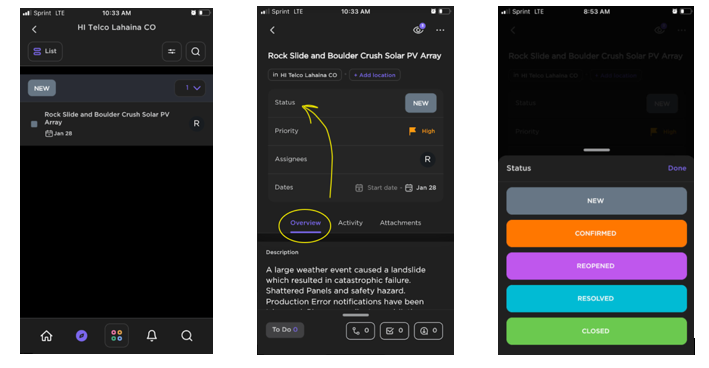
The Activity tab allows us to view and add comments as needed. To add a comment, click the comment bubble in the lower left corner. Please do not click Reply on other comments.
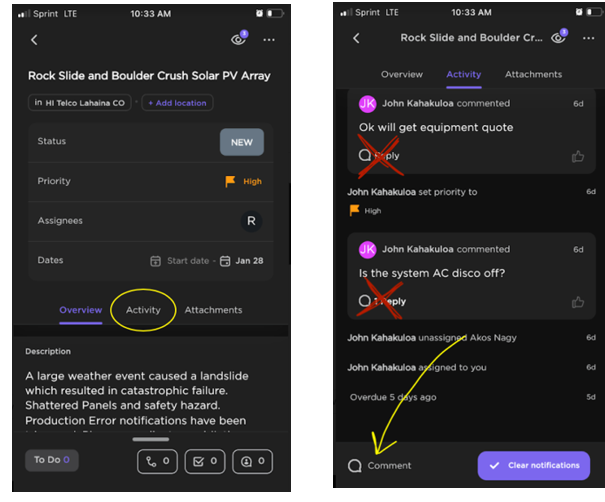
ClickUp allows us to upload pictures directly to Mana from the Attachments tab by simply clicking the +plus symbol in the top right corner. Be sure to only upload pictures. Please do not upload video files.
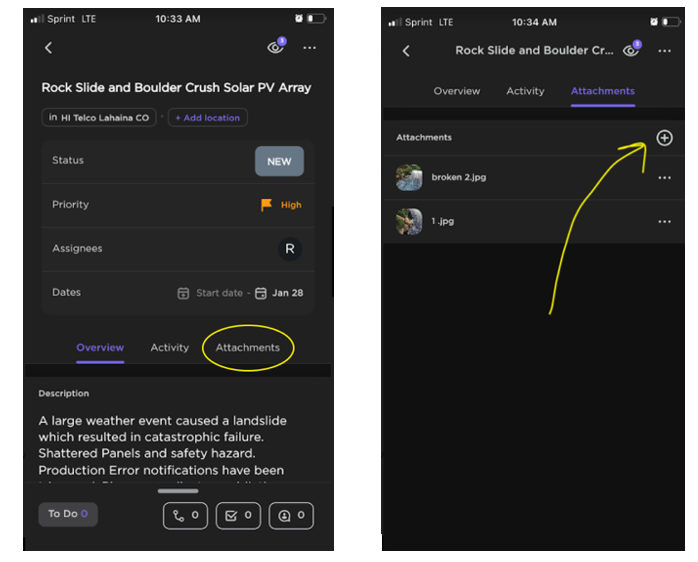
It is recommended to disable the email notifications. You can do this by logging onto the ClickUp website from your browser. From the Home page, find the lower left corner and click the small arrow next to your badge.
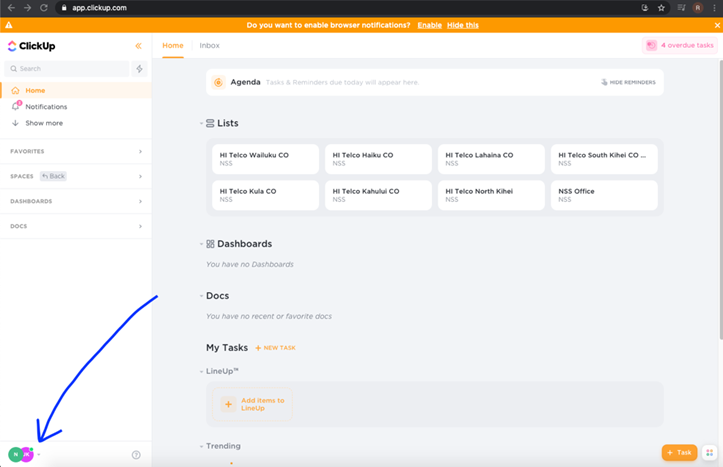
Click ‘Notifications’.
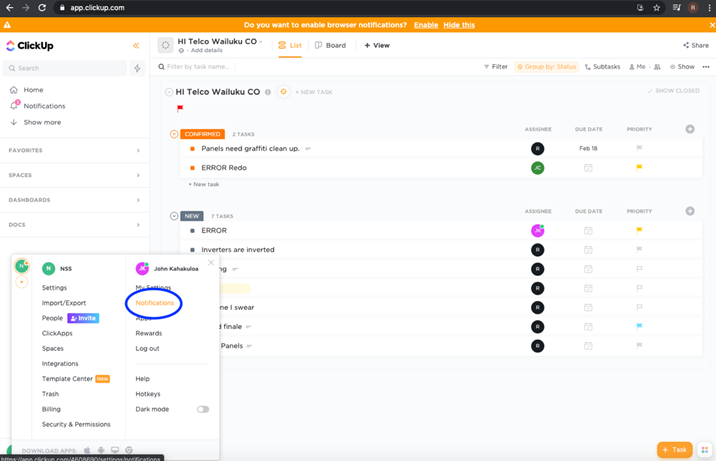
Simply deselect the check marks under the Email column as needed.
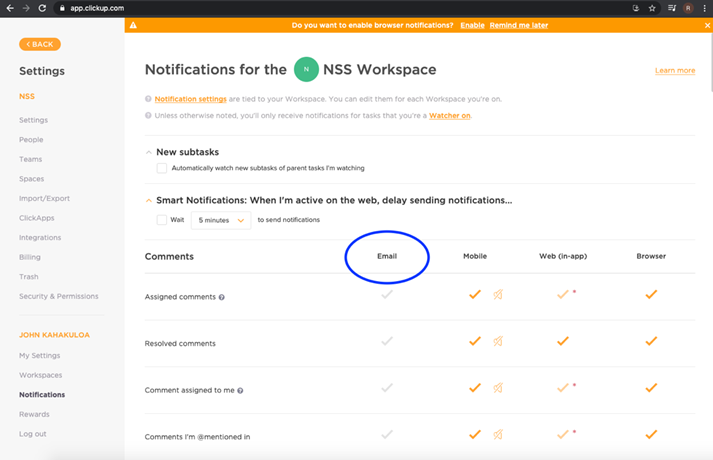

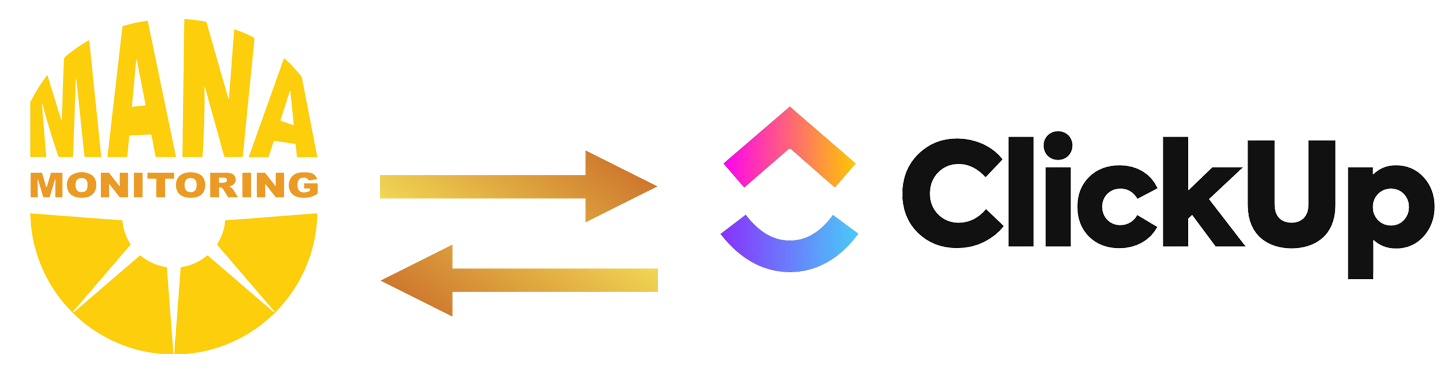
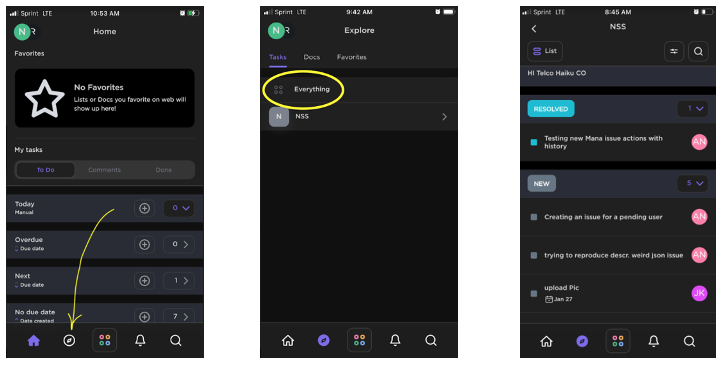
No Comments