How to configure (and validate) new customers and sites?
Having a new customer, the followings need to be registered in a separate, new „Initial Data” Excel
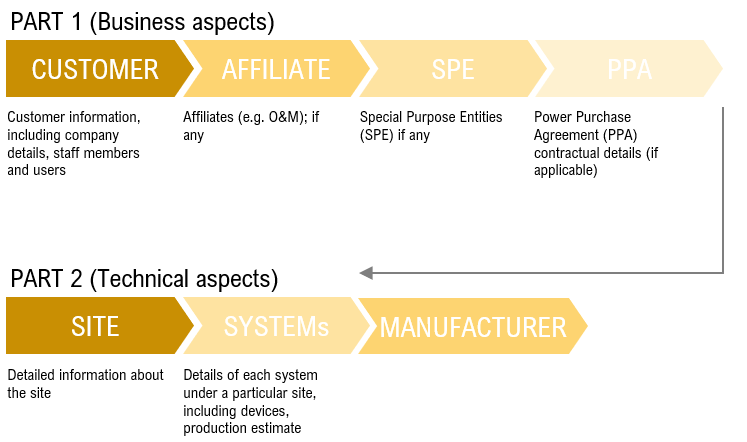
The brand new Excel to be used is in the "Attachment" section; Mana_InitialData_Template_R001.xlsx
Customer information to be added to „Clients” worksheet
Users to "Users" section
- Information to be gathered directly from the customer, or be searched in the internet, like „Time zone”
- Mandatory fields:
- Full Name, Email
- Password
- Status: Active / Inactive
- Time Zone
- Optional fields
- Phone
- Notification rights & configurations
-
Website notifications
E-mail notifications must be configured here. For details, please see „Subscribing to Notifications” and „Auto watch” paragraphs „Administrator’s Guide” / Events and notifications”: https://help.manamonitoring.com/books/mana-administrators-guide/page/events-and-notifications
-
Customer to „Companies” section
- Majority of the information is coming from the contract, the rest to be gathered from the internet, e.g. Widget.
- Mandatory fields
- ID: Must be a unique identifier
- Type: Finance / O&M
- Primary User: values coming from active users from „Users” section
- Optional fields
- Company Email, Company Phone, Company Website, Street Address, City, State, ZIP, Country, Weather Widget Label, Weather Widget Latitude, Weather Widget Longitude, Comments
- Rights & privileges
- Site features
- Reports; detailed in „SR – Standard reports” in „Mana Test Manual”
- Data streams: to be filled according to the devices / measurements relevant for the customer
- API: to be ticked only if customer is using our services only as a background API
Staff members to be added to „Staff” section
- Information to be gathered directly from the customer
- "Primary User" of a company does not need to be added as an employee
- Mandatory fields:
- Company: values are coming from „Companies” section
- User: values are coming from „Users” section
- Role: Administrator / Manager / Operator / Site owner
- Optional fields
- Unrestricted access? (Complete access to all sites of the customer)
- Tag-based access
-
-
- (Tags – i.e., grouped sites – to be added here comma separated)
-
-
Affiliates to be added to „Affiliates” section
- Information to be gathered directly from the customer
- Mandatory fields:
- Company: values are coming from „Companies” section
- Affiliate company: values are coming from „Companies” section
- Role: Full access / Restricted access
- Optional fields
- Unrestricted access? (Complete access to all sites of the customer)
- Tag-based access
-
-
- (Tags – i.e., grouped sites – to be added here comma separated)
-
-
Special Purpose Entities to be added to „SPE” worksheet
- Source: information is coming from Project Information Form (PIF) document
- Mandatory fields:
- ID: Must be unique, to be added manually
- Company name
- SPE Term (yrs)
- Optional fields
- Company Email, Company Phone, Company Website
- Street Address, City, State, ZIP, Country
Power Purchase Agreement (PPA) information to be added to „PPA Contracts” and „PPA Tables” worksheets
Contract information to „PPA Contracts” sheet
- Source: all the information is coming from Project Information Form (PIF) document
- Mandatory fields:
- Calculated Contract Label
- Site name
- PPA type: Export PPA / Host PPA
- Offtaker, Offtaker Short Name, Offtake Address, Offtaker City, Offtaker State, Offtaker Postal Code, Offtaker Country
- Special Purpose Entity (SPE); value list from „SPE” sheet
- PPA Start Date, Start Date on Invoice
- PPA Term (yrs), Base PPA Rate, Inflator, Inflator Type
- Tax rate
- Optional fields
- Contracting company: value list from „Clients” sheet
- Technical / administrative fields to be left blank
- Terminated
PPA rates and schedule to „PPA tables”
- Source: all the information is coming from Project Information Form (PIF) document
- Mandatory fields:
- PPA Contract:
- Initial term
- Term 2, … 4: to be calculated based on „Base PPA rate (%)”
Sites to be added to „Sites” worksheet
- Source: almost all information is coming from Project Information Form (PIF) document
- Mandatory fields:
- ID: Must be unique, to be added manually.
- Site name, Short Name
- System Owner; values are listed from „Companies” section, from „Clients” worksheet
- Time Zone
- Minimum Irradiance Threshold
- Graph kW Max Type: DYNAMIC / INV O/P / FIXED
- Site Street Address, Site City, Site State, Site State, Site Postal Code, Site Contact
- Contact Email,
- Optional fields
- Graph kW Max, Graph W/m2 Max, Occupancy Count, Square Footage
- Contact Phone, Nearest Weather Station
- Client Access URL
- Comments
-
Technical / administrative fields to be left blank
-
Deleted Dev?
-
Deleted Test?
-
Deleted User?
-
Systems to be added to „Systems” sheet
Each system must have general system information
- Source: almost all information is coming from Project Information Form (PIF) document
- Mandatory fields:
- System ID: Must be unique, to be added manually.
- Site name: values are listed from „Sites” sheet
- Parent system: vales are listed from „Calculated System Label”
- Utility Meter #
- Project Installer, O&M Company: values are listed from „Clients” sheet
- System Start, Publish On
- COM ERR Timeout (min)
- Latitude, Longitude
-
Optional fields
-
Derate Factor, Temp Coefficient
-
-
Calculated fields
-
Calculated System Label; based on „Site name” and „System Description”
-
-
Technical / administrative fields to be left blank
-
Deleted Dev?, Deleted Test?, Deleted User?
-
Do not modify system IDs for existing, already deployed systems. Mark them deleted and add new ones taking new, unused IDs in the database.
Devices to be added to „Systems” sheet
Each device must be listed for each System (as a separate row)
- Source: almost all information is coming from Project Information Form (PIF) document
- Mandatory fields:
- Device ID: Must be unique, to be added manually.
- Device Type: Cell Temp / Cluster Controller / Module / Monitoring / Inverter / Inverter Monitor / Master Meter / Racking / Transformer / Site Net Meter / Irradiance / Revenue Grade Meter / Site Net Meter / Virtual Irradiance Meter / Virtual Master Meter
- Device MFR; values are listed from „Equipment Manufacturers” / „Name” from „Manufacturers” sheet
- Gateway MFR: values are listed from „Manufacturers” sheet
- Device Model
-
Technical / administrative fields to be left blank
-
Device Paused?, Device Deleted?
-
-
Optional fields
-
Parent device
-
Device Tag Type: AE (Absolut Energy), P (Power), IRR (Irradiance)
-
Device Role: GRID NET / PV Output / SITE LOAD
-
Production Device Type: PRIMARY / SECONDARY
-
Data Transformation Recipe: INVERSE
-
Presentation DTR
-
Wattage, Device Count, Azimuth, Tilt, Tilt, Tracker, Voltage
-
Phases
-
Custom Online Readout Credentials, Description/Comment, Shared Online Readout Credentials
-
Number of inverters to be checked, and be registered as separate devices
Name of subsystems must be unique; to be registered like Inverter A/1, A/2 and B/1, B/2
Plane of Irradiance (PoA) meter (if any) must also be integrated and irradiance figures must be validated
Do not modify devices IDs for existing, already deployed devices. Mark them deleted, add new ones taking new, unused IDs. Make sure eGauge base URL is used. (Check one the existing eGauge devices and take that URL format as a baseline pattern.)
For eGauge meters, each register to be registered as separate device in Mana, like usage, generation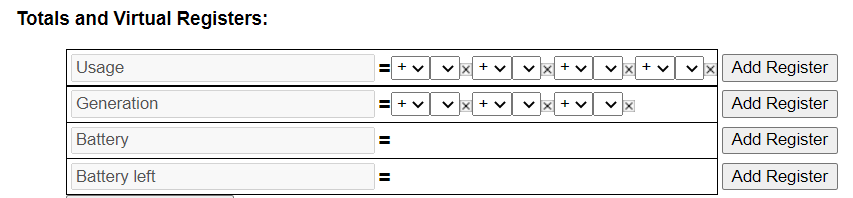
SolarEdge solar production and consumption configuration
- On site level
-
-
- For solar production, always load "site energy" regardless there's any production meter and as delta energy
Device Type: Master Meter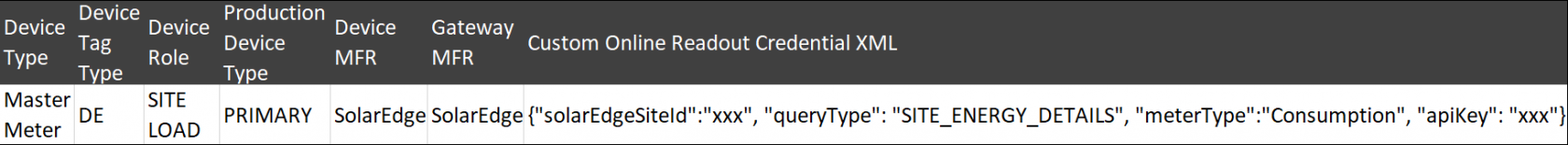
-
- Device Tag Type: DE
- Device Role: PV OUTPUT
- Production Device Type: PRIMARY
- Device MFR, Gateway MFR: SolarEdge
- Custom Online Readout Credential XML: {"solarEdgeSiteId":"XXX", "queryType": "SITE_ENERGY", "apiKey": "XXX"}
-
- For consumption, always load it as delta energy
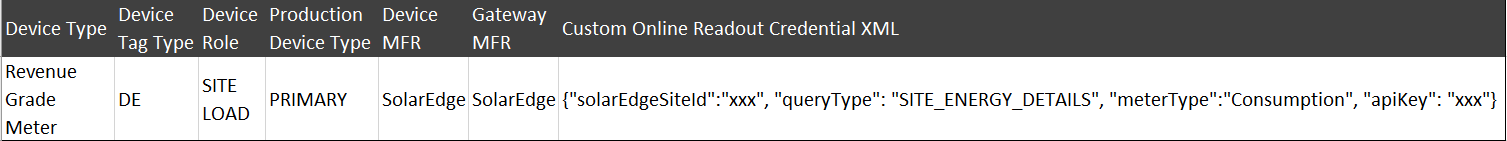
-
- Device Type: Revenue Grade Meter
- Device Tag Type: DE
- Device Role: SITE LOAD
- Production Device Type: PRIMARY
- Device MFR, Gateway MFR: SolarEdge
- Custom Online Readout Credential XML: {"solarEdgeSiteId":"XXX", "queryType": "SITE_ENERGY", "apiKey": "XXX"}
-
- For solar production, always load "site energy" regardless there's any production meter and as delta energy
-
-
- On inverter level
-
-
- Both absolute energy and power to be loaded
-
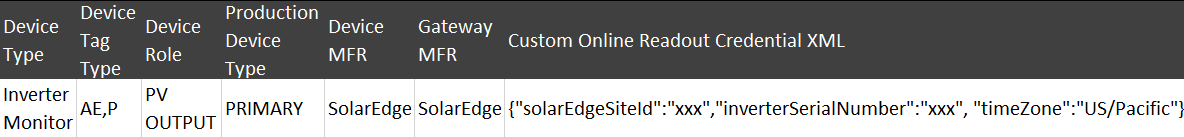
-
-
Device Type: Inverter Monitor - Device Tag Type: AE, P
- Device Role: PV OUTPUT
- Production Device Type: PRIMARY
- Device MFR, Gateway MFR: SolarEdge
- Custom Online Readout Credential XML:{"solarEdgeSiteId":"xxx","inverterSerialNumber":"xxx", "timeZone":"US/Pacific"}
-
-
- Time zone to be specified only if it's not Pacific / Hawaii (UTC-10 hours)
-
-
-
-
-
-
Enphase solar production configuration
- In case of having an Enphase Production Meter; i.e. Revenue Grade Meter
-
-
- Both direct energy and power to be loaded
-
Two separate devices to be registers; one Revenue Grade Meter and one Inverter
-
Revenue Grade Meter
- Device Type: Revenue Grade Meter
- Device Tag Type: DEP
-
Revenue Grade Meter
-
-
- Device Role: PV OUTPUT
- Production Device Type: PRIMARY
- Device MFR, Gateway MFR: Enphase
- Device Model: RGM
- Device Count: 1
- Custom Online Readout Credential XML:{"EnphaseJsonDeviceConfig":{"enphaseId":xxx,"accessId":xxx,"endpointType":"RGM_STATS", "sampleRateMinutes":15, "loadFrequencyMinutes":60, "loadDelayMinutes":15}}
-
Inverter
- Device Type: Inverter
- Device MFR, Gateway MFR: Enphase
- Device Model, Wattage STC, Device Count: as per site / Enphase information
-
-
-
- In case of not having Enphase Production Meter
- Both direct energy and power to be loaded
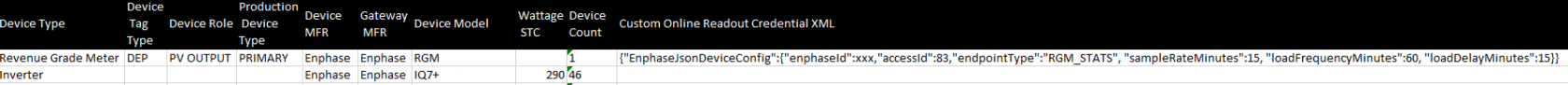
-
Device Type: Revenue Grade Meter
-
Device Tag Type: DEP
-
Device Role: PV OUTPUT
-
Production Device Type: PRIMARY
- Device MFR, Gateway MFR: Enphase
- Device Model, Wattage STC, Device Count: as per site / Enphase information
- Custom Online Readout Credential XML: {"EnphaseJsonDeviceConfig":{"enphaseId":xxx,"accessId":xxx,"endpointType":"STATS", "sampleRateMinutes":15, "loadFrequencyMinutes":60, "loadDelayMinutes":30}}
SMA Cluster Controller solar production configuration
- Activities to be done in SMA Cluster Controller
-
-
- Further applications section to be configured in Cluster Contoller
-
- Data export in CSV format: Yes
- Login: mana-cc-ftp
- Port: 21
- Password: M@n@!234
- Server path: upload/xxx
-
- xxx: Cluster Controller's Serial number
-
- Server: push.manamonitoring.com
-
- Further applications section to be configured in Cluster Contoller
-
-
- On inverter level
-
-
- Both absolute energy and power to be loaded
-
-
- Device Type: Inverter Monitor
- Device Tag Type: AE, P
- Device Role: PV OUTPUT
- Production Device Type: PRIMARY
- Device MFR, Gateway MFR: SMA
- Custom Online Readout Credential XML: {"smaDeviceConfig":{"ccSerialNumber":"xxx","invSerialNumber":"xxx","deviceTagConfigs":[]}}
-
-
-
SMA Sunny Portal / ennexOS API solar production configuration
- On inverter level
-
-
- Only Direct Energy (DE) to be loaded
-
-
- Device Type: Inverter Monitor
- Device Tag Type: DE
- Device Role: PV OUTPUT
- Production Device Type: PRIMARY
- Device MFR: SMA
- Gateway MFR: SMACloud
- Custom Online Readout Credential XML: {"smaCloudDeviceConfig":{"smaDeviceId":xxx,"deviceTagConfigs":[]}}
-
-
- Device ID from Sunny Portal / ennex OS
-
-
-
-
-
eGauge solar production configuration
- On inverter level
-
-
- Both Absolute Energy (AE) and Power (P) to be loaded
-
-
- Device Type: Revenue Grade Meter
- Device Tag Type: AE,P
- Device Role: PV OUTPUT
- Production Device Type: PRIMARY
- Device MFR, Gateway MFR: eGauge
- Custom Online Readout Credential XML: {"egaugeConfig":{"deviceTagConfigs":[{"url":xxx,"registerName":xxx, "userName":xxx, "password":xxx, "sampleRateMinutes":15, "epochRelative":true}]}}
-
-
- url: the link of eGauge device
- registerName: respective tag / register to be loaded
- userName / password: credentials towards eGauge device
-
-
-
-
-
FusionSolar solar production and consumption configuration
- On site level
-
-
- For solar production, only Virtual Master Meter to be configured
-
- Device Type: Virtual Master Meter
- Device Tag Type: AE, P
- Device Role: PV OUTPUT
- Production Device Type: PRIMARY
- Device MFR: Huawei
-
- For consumption, always load it as absolute energy & power
-
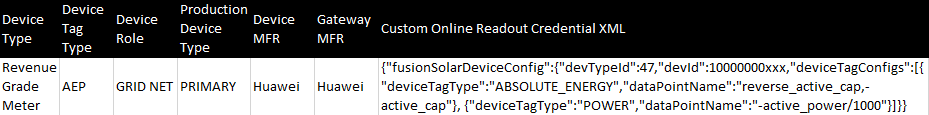
-
- Device Type: Revenue Grade Meter
- Device Tag Type: AEP
- Device Role: GRID NET
- Production Device Type: PRIMARY
- Device MFR, Gateway MFR: Huawei
- Custom Online Readout Credential XML: {"fusionSolarDeviceConfig":{"devTypeId":47,"devId":10000000xxx,"deviceTagConfigs":[{"deviceTagType":"ABSOLUTE_ENERGY","dataPointName":"reverse_active_cap,-active_cap"}, {"deviceTagType":"POWER","dataPointName":"-active_power/1000"}]}}
-
- For solar production, only Virtual Master Meter to be configured
-
-
- On inverter level
-
-
- Both absolute energy and power to be loaded
-
-
- Device Type: Inverter Monitor
- Device Tag Type: AEP
- Device Role: PV OUTPUT
- Production Device Type: PRIMARY
- Device MFR, Gateway MFR: Huawei
- Custom Online Readout Credential XML: {"fusionSolarDeviceConfig":{"devTypeId":38,"devId":10000000xxx"deviceTagConfigs":[{"deviceTagType":"ABSOLUTE_ENERGY","dataPointName":"total_cap"}, {"deviceTagType":"POWER","dataPointName":"active_power"}]}}
-
-
-
-
- In case of "mixed" setup - i.e. there are AE and DE inverters on the same level of the hierarchy), than Device Tag Type must be DEP, P (please see Napili Shores)
New „Manufacturer” (if any) to be added to „Manufacturers” worksheet
- Source: information is coming from Project Information Form (PIF) document
- Mandatory fields:
- Code, Name
- kWh divisor: by default: 3600000
- Optional fields:
- Raw Data Schema
- Client Access URL
Manufacturer of newly added devices to be checked. If not existing, must be registered
New manufacturer must also be registered to the shared Initial Data file as well, Mana_InitialData_Shared RXXX.xlsx
Production estimates and Consumption estimates (if any) to be added to „Production Estimates” worksheet
- Source: almost all information is coming from Project Information Form (PIF) document
- Mandatory fields:
- System:
- Include: must be X in case of Enestar (as this flag drives the display)
- Type: „Monthly”; by default
- Data source
- Degradation factor
- JAN, FEB, …, NOV, DEC
- TOTAL: aggregate / sum of monthly production estimates
- Consumption estimates (if any) to be also registered here
- Mandatory fields:
- JAN, FEB, …, NOV, DEC
- TOTAL: aggregate / sum of monthly consumption estimates
How to review and validate new sites?
What kind of data do we need to check?
-
Double-check meta information; like system size on site level or device, technical information and credentials on device level
- Production characteristics to be checked, e.g.
- Time of sunset and timestamp of last production must be very close to each other.
- Peak production shall be around noon.
-
Production estimates information must be available
-
Checking system by system / device by device to confirm that
-
Status / communication status is matching with external monitoring site information
-
List of inverters must match
-
Comparing daily, monthly and yearly production figures with figures from external monitoring sites
-
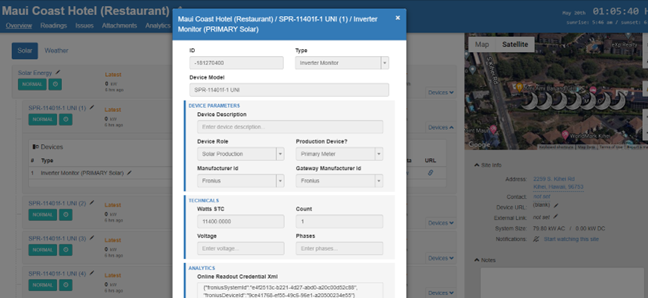
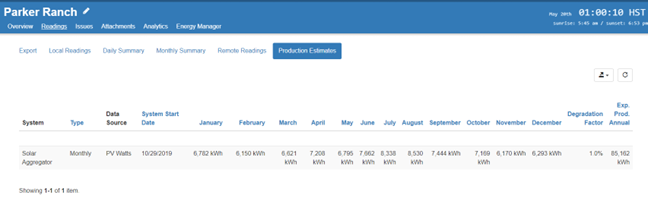
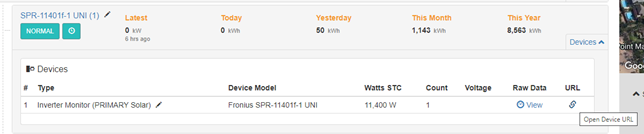
External monitoring sites are directly accessible from give device (as seen above)
What kind of problems can we meet?
- Having „Communication error” status
- Having „Not producing” status
- Device is not accessible or available in external monitoring site
- Monthly production figures are not matching with external monitoring sites
- Inverter is not configured / available in Mana
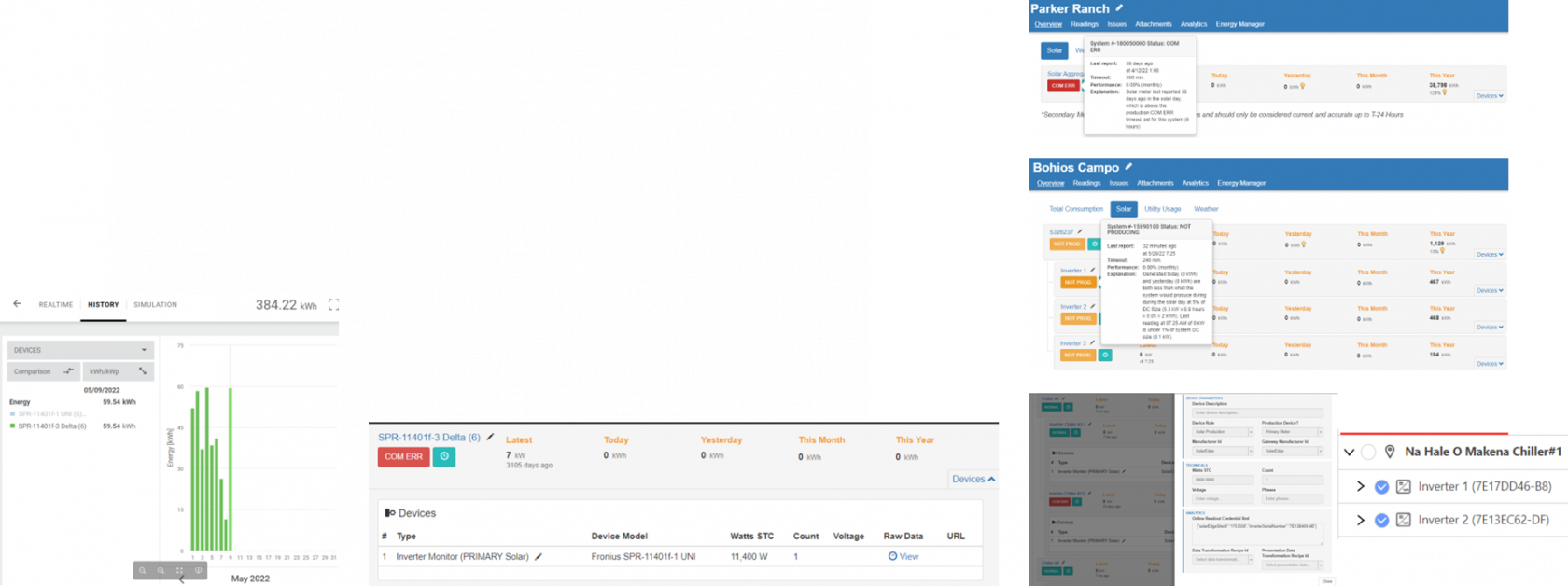
Guide on how to resolve cases with "Communication error"
Inverter is without any reading, but continuously reporting in external monitoring sites
There might be cases inverter in without any reading at Mana, but continuously reporting in external monitoring sites
-
Potential root cause
- Credential information is not matching
- Inverter was changed by the customer / O&M company without informing us.
- API key can’t be leveraged to extract data as the site has a different owner
-
Action(s) to be taken
- Credential information to be updated accordingly the current set; i.e. to change and reset the inverter
Valid "communication error"
In case there’s no production information in external monitoring site, or eGauge inverter is not directly accessible; i.e. „Device egaugeXXX was not found on this server”
Potential root cause
- Valid communication / connection error; to be check onsite
Action(s) to be taken
- Nothing or inform the customer / O&M company
Guide how we are resolving cases when monthly figures are not matching with external monitoring sites
Improper and / or not matching credentials
Credentials in Mana do not match with the credentials in external / inverter monitoring sites
-
Potential root cause
- Typos / improper registration at Mana
- Inverter was changed by the customer without notifying us
-
Action(s) to be taken
- Credential information to be updated accordingly the current set; i.e. to change and reset the inverter
Production information is missing for a few days
There might be cases when daily production figures are not matching with the ones from external sites, as production information for one or a few days are missing
-
Potential root cause
- Communication error occurred in the last days
-
Minor differences (<1-2%) in case of eGauge due to time zone difference
- Weird Fronius API behaviour that resulted in that production information for a particular day didn’t synchronized
-
Action(s) to be taken
- Double-checking daily reconciliation issues under „Readings” / „Daily Summary”
- Generating a „Portfolio Overview” report for given site (and inverter) for the relevant period
- Checking „Validation results” and reloading data
- Details and screen shots in MANA-3884
Inverter network was offline for a certain period
If such case, but it was working meanwhile (i.e., its internal meter was counting), we experience a jump in the cumulative energy when the meter network re-establishes
Total energy that was produced during the offline period is booked to the first day after re-connection.
-
Pro(s)
- Energy produced during the offline period does not „vanish”
-
Cons(s)
- External / inverter systems, like SolarEdge doesn’t calculated the gap period to the yearly production that causes discrepancies.
Minor discrepancy to due different time zones in case of eGauge meters
Due to the normal behaviour of eGauge monitoring, production figures for a certain period might be different in eGauge and Mana platform due to time zone difference
But, difference must be less than 1-2% of the sum production during that period
Meter reset
If there has been a meter replacement, we need to forcibly remove the big jump from cumulative energies which is implicitly caused by the fact that a new meter usually starts from 0 or from a certain start number, which has no relation to where the previous meter has ended
-
Pro(s)
- Mana figures are in line with external / inverter system figures
-
Cons(s)
- Total production that took place during the offline period is blanked out
External monitoring sites
-

- https://www.egauge.net/
- No credentials needed for most of the cases. If needed, can be retrieved from Initial Data.
-

- https://enlighten.enphaseenergy.com/
- username / password: zoltan@manamonitoring.com / Mana1234
-

- username / password: zoltan@manamonitoring.com / Solar123!
-

- https://monitoring.solaredge.com/solaredge-web/p/login
- username / password: zoltan@manamonitoring.com / MHS2020!
-

- https://la5.fusionsolar.huawei.com/
- username / password: ManaMonitoring / octubre01

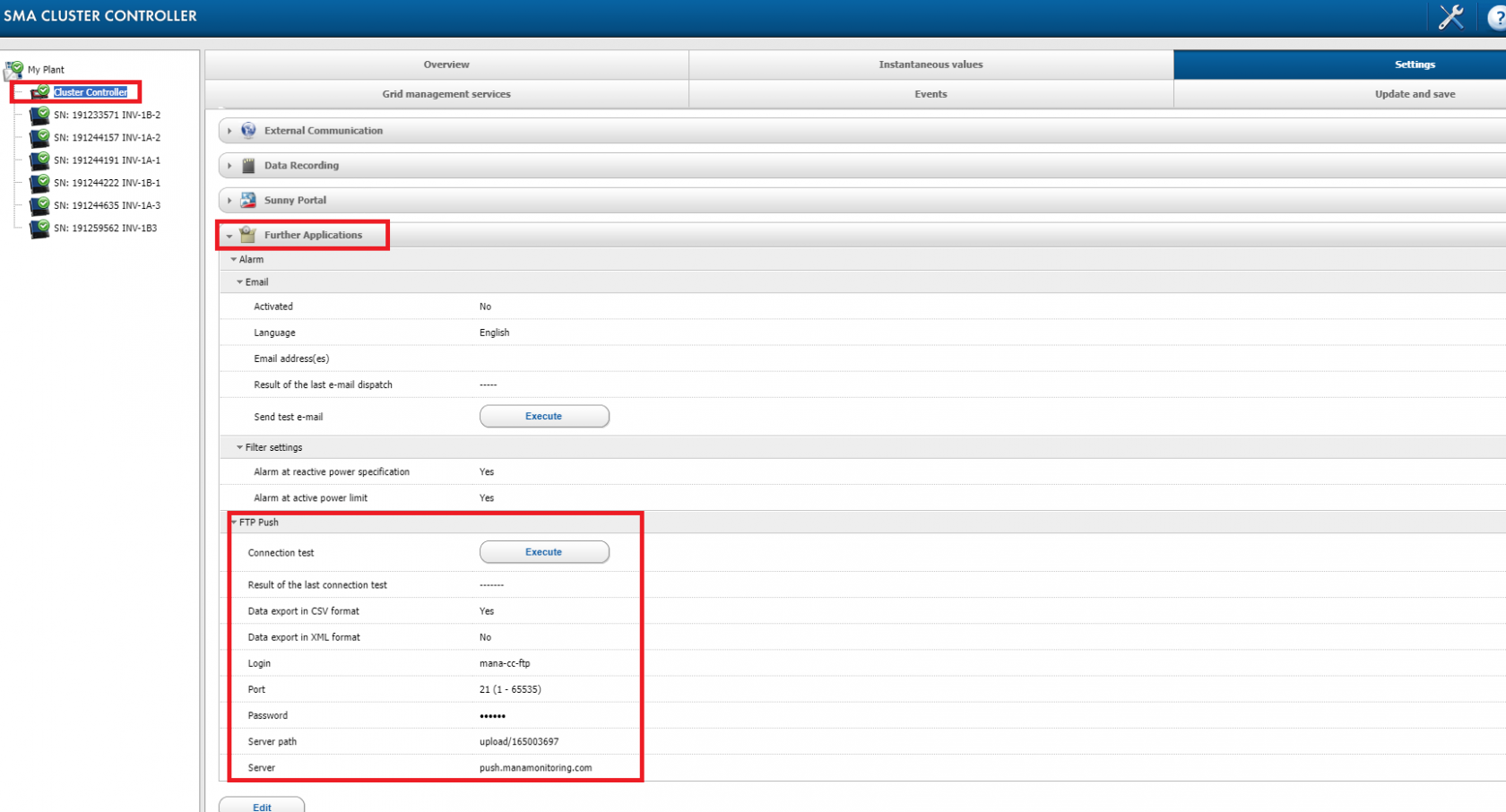
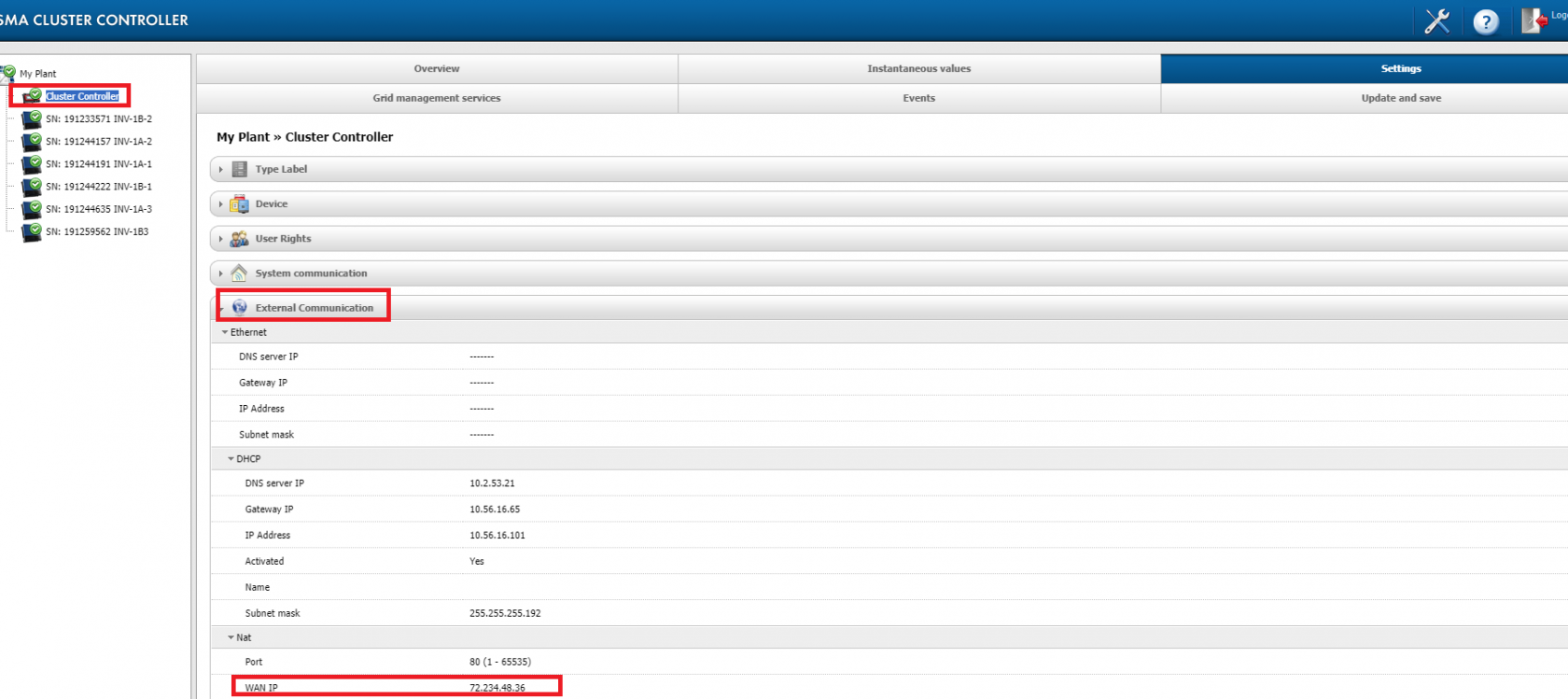
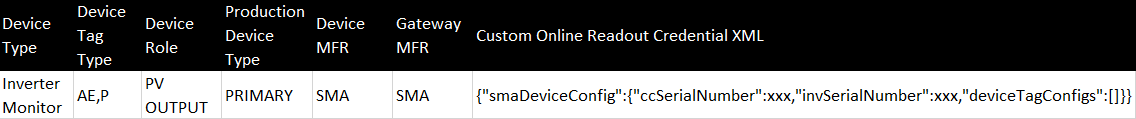
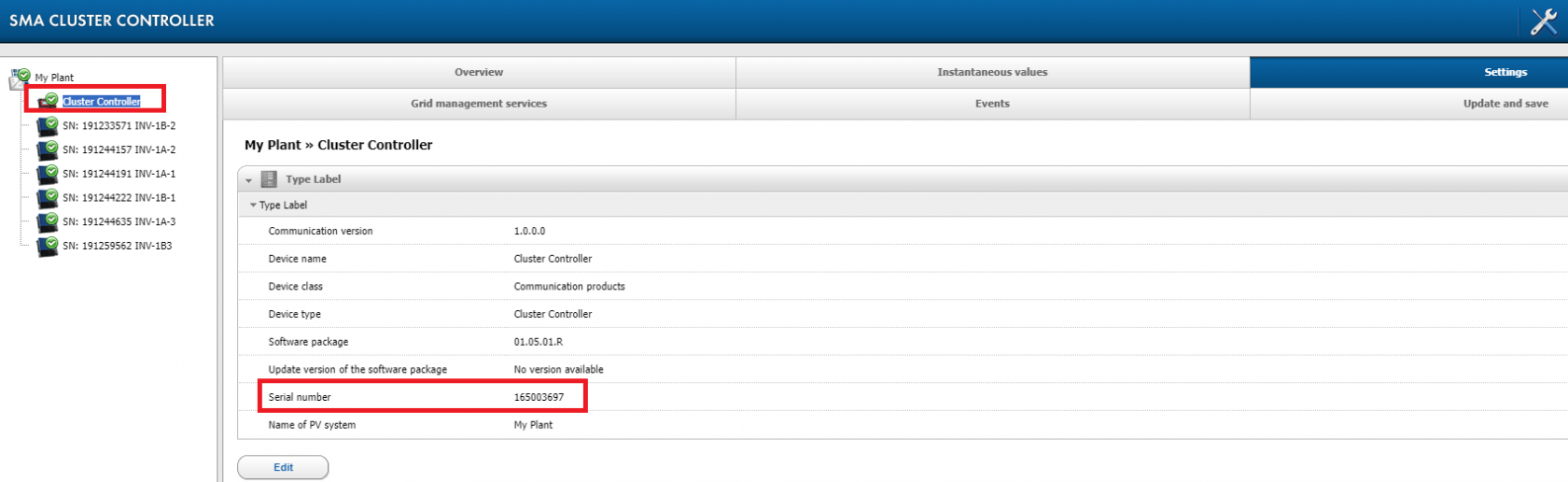
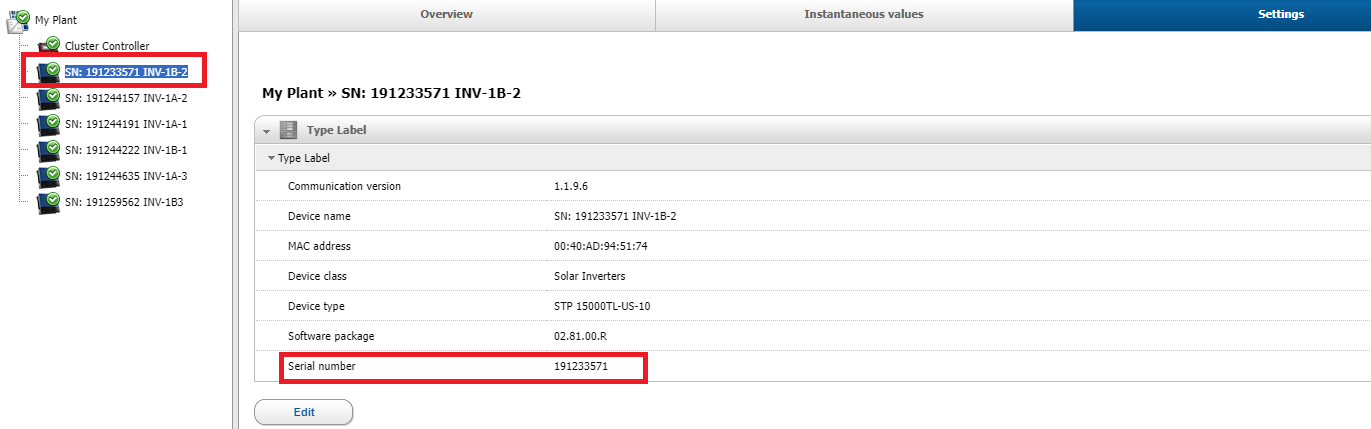
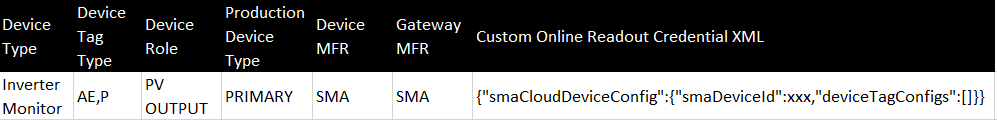
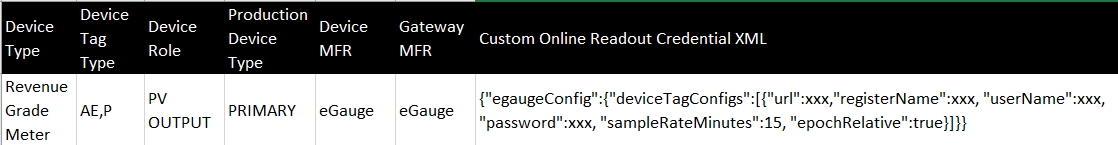
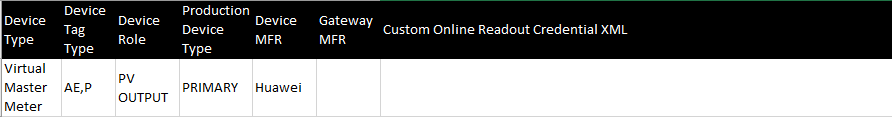

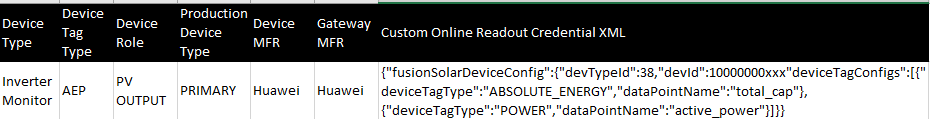
No Comments