Manual Data Reaggregation
Occasionally it may become necessary to manually "re-aggregate" our data for a given device/system. Some scenarios which might lead to this:
- Readout data is updated without subsequently notifying the aggregation algorithm of this fact
- Some parameters of the site were input incorrectly, such as inverter count etc.
- Previous irradiance data is attached to a site manually (for example a virtual irradiance device)
In such cases the "raw" data retrieved from the devices is correct in the master (MySQL) database, however calculated and aggregated values are not. Such values include:
- Calculated values such as predicted energy, performance ratio, effective availability
- Daily or monthly aggregated values (which appear in reports and on various parts of the site)
- "Site Aggregator" system data, in other words, data stored for "Virtual Master Meter" type devices
To manually trigger a full "reaggregation" of all data for a system, log into the website as Demo or Zoltan, and open the site details page for the given energy site.
To reaggregate a specific device, look for the "Reaggregate Device" button:
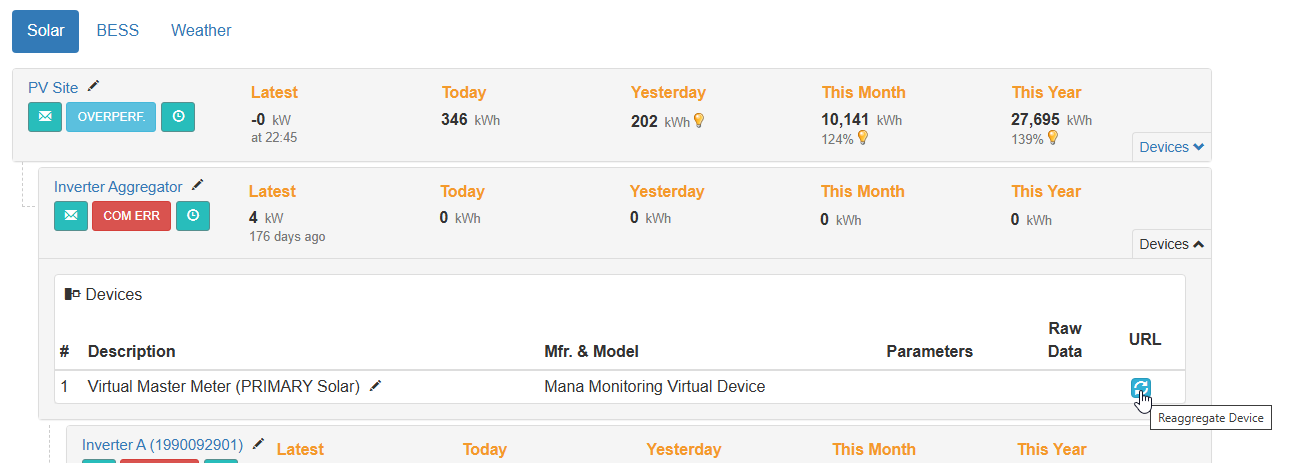
To reaggregate the entire site, look for the link at the bottom of the page:
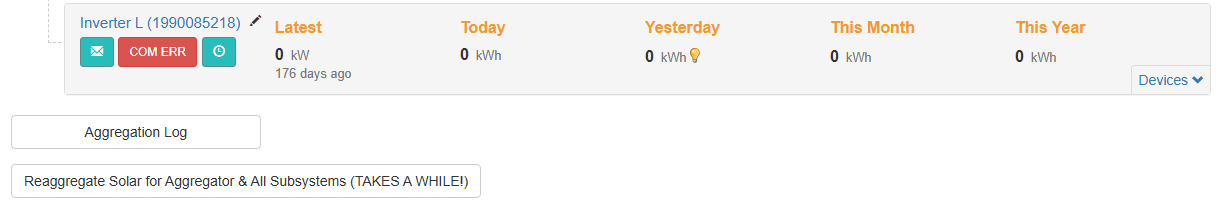
You can also click "Aggregation Log" to review aggregation events.
The process may take several minutes to complete. Once done, you should see "success: true":
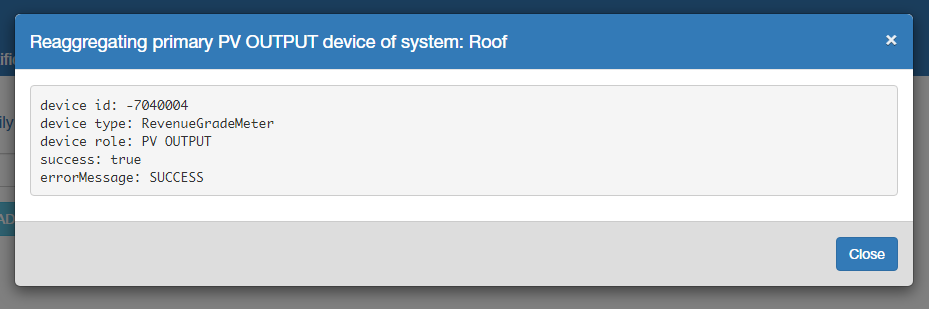
The pop-up does not need to be open for the process to complete.
If there are many systems/subsystems, then don't wait for a result in the pop-up. Instead, close it and open the aggregation status page:
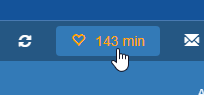
You can then see all of the devices marked for complete reaggregation:
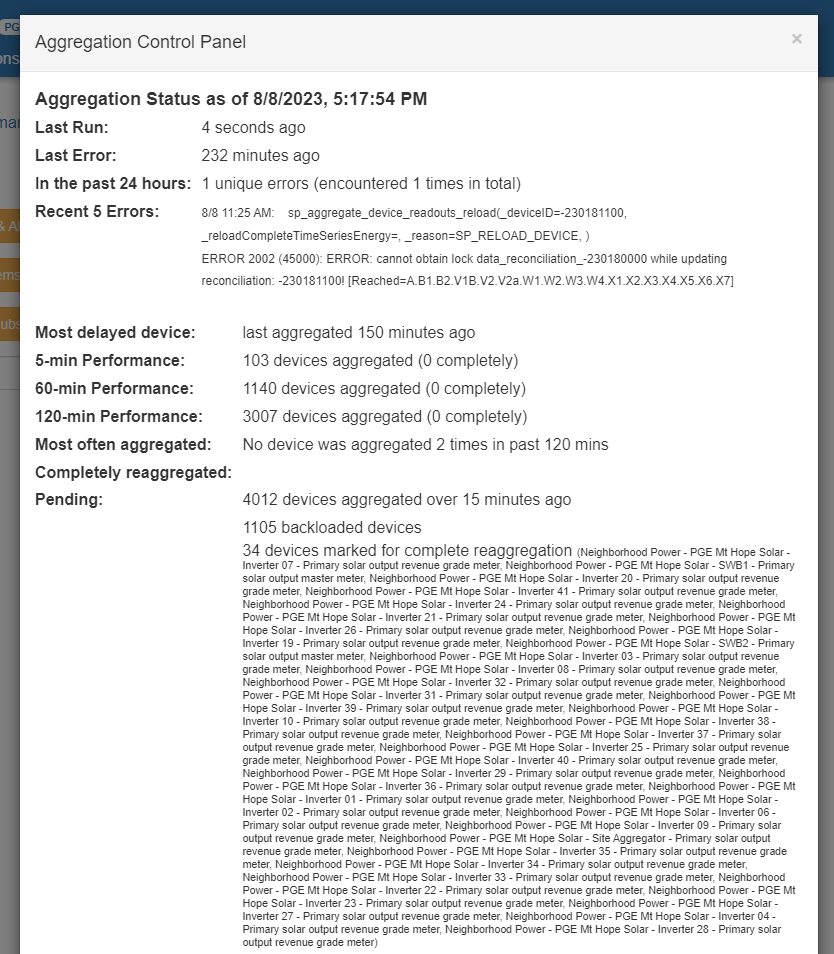
You will know that the reaggregation has completed once the list empties and instead you see the reloaded devices under "Completely reaggregated:…".

No Comments