→ Search for sites
You can use the sites search box to narrow down the list of sites shown on the Sites page.
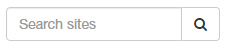
The search box enables searching by various criteria:
- site or system name
- company name
- site city or state
- offtaker
- device manufacturer
- site tags
Search by Site or System ID
You can also search for a site or a system by it's unique ID:
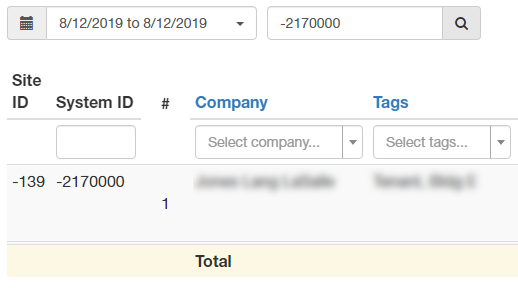
Searching + Filtering
You can also combine the "Filter" functionality and the search functionality. For example, to find all schools whose production or consumption devices are offline, set the "Filter" to "Offline" and enter "school" into the search box:
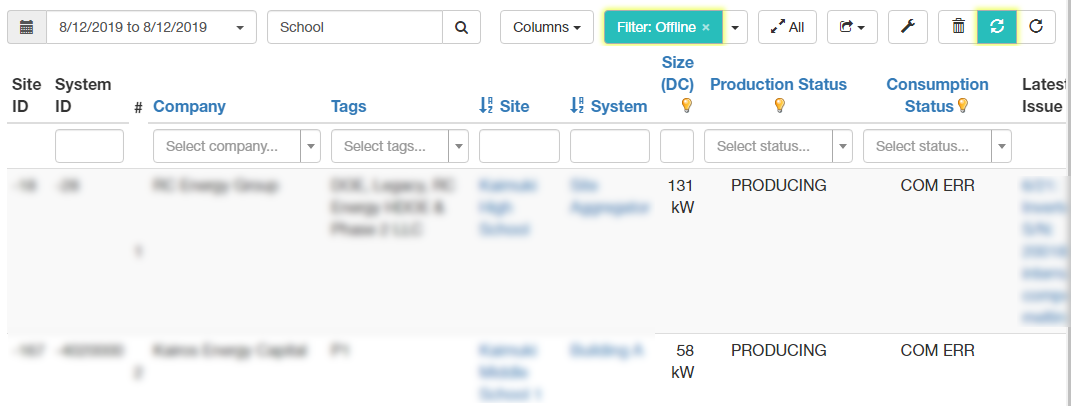

No Comments