Notifications
Notifications can be delivered via email or reviewed on the Mana Website.
On the website, you can see your most recent notification on the Dashboard page. You can also hide any notifications that you've read.
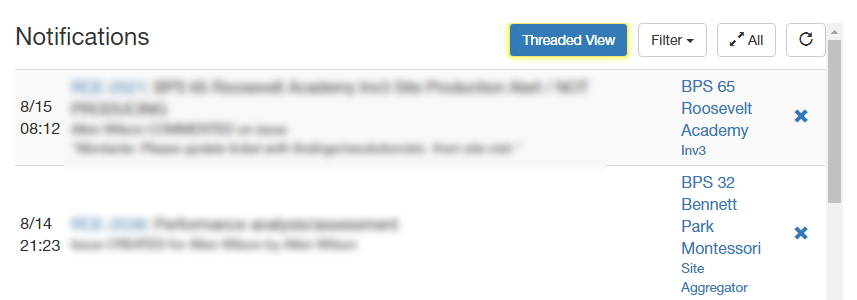
Issue Notifications
You can opt to receive notifications of the following issue-related events:
| Notification Type | Explanation |
| Issue Created for Me | When a new issue is created, the system sends a notification to the assignee. |
| Issue Assigned to Me | When an existing issue is assigned, the system sends a notification to the new user. |
| Issue Status Changed | When an issue status is changed, the system sends notifications to the issue creator and assignee. |
| Issue Deleted | When an existing issue is deleted, the system sends notifications to the issue creator and assignee. |
| Issue Comment Added | When a comment is added to an issue, the system sends notifications to the issue creator and assignee. |
System Status Notifications
You can opt to be notified of the following types of system-related events:
| Notification Type | Explanation |
| System Production COM ERR | The system production meter status has been COM ERR for a certain amount of time. |
| System Production NOT PRODUCING | The system production meter status has been NOT PRODUCING for a certain amount of time. |
| System Production COM ERR Resolved | The system production meter status was COM ERR but has returned to NORMAL. |
| System Production NOT PRODUCING Resolved | The system production meter status was NOT PRODUCING but has returned to NORMAL. |
| System Consumption COM ERR | The system consumption meter status has been COM ERR for a certain amount of time. |
| System Consumption COM ERR Resolved | The system consumption meter status was COM ERR but has returned to NORMAL. |
System Performance Deviation Notifications
You can opt to be notified of the following types of system-related events:
| Notification Type | Explanation |
| System Production DEVIATION | System momentary power production has deviated from predicted power by a certain amount for at least a certain amount of time. |
| System Production DEVIATION Resolved | System momentary power production had deviated previously, but has now returned to within the expected envelope for a certain amount of time. |
The methodology for determining whether a system is deviating from expected is as follows:
Production Performance = Momentary Actual Power Reading / Predicted Power
If the production performance falls below the minimum threshold (%) or exceeds the maximum threshold (%) for a certain amount of time (the duration threshold), then an issue is created and a notification generated.
You can review the momentary actual power vs. predicted power on the analytics page for the given system, just make sure the "Predicted Power" series is on:
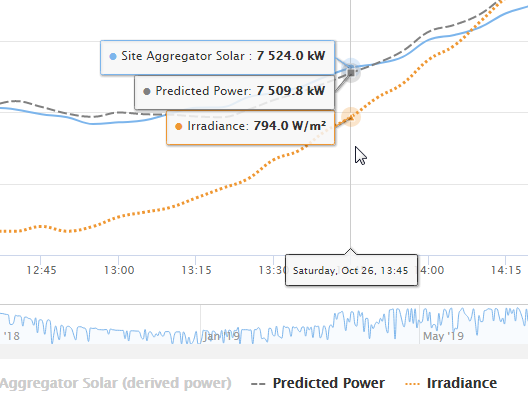
Also see:
If you are an administrator, refer to the Mana Administrator's Manual, System-specific Issue Generation Settings for a technical overview of how issue generation and notifications work, or the System Statuses and Icons chapter to understand when a system status change occurs that can trigger a notification.

No Comments