Sub-tasks
Sub-tasks can be created either by creating a sub-task for an existing issue, or converting an issue into a sub-task by selecting the parent issue.
Create a Sub-task
Use the "Create Subtask" link from the single issue page to create a sub-task for an issue:
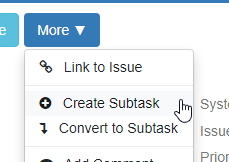
The sub-task issue will initially be set to belong to the same site as the parent issue, but this can be changed if needed by editing the issue after it is created. The System, Issue Type, Issue Sub-Type, and Priority fields are copied from the parent issue, but can be changed before saving the new issue. It is also possible to add a comment to the new issue when it is created:
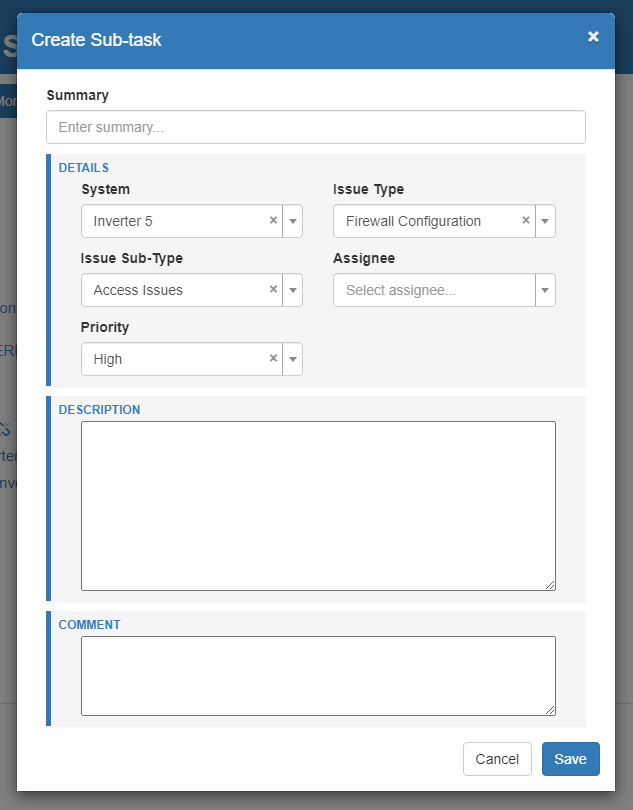
Navigation Between Issues and Sub-tasks
Sub-tasks that have been created for an issue can be seen on the issue page:
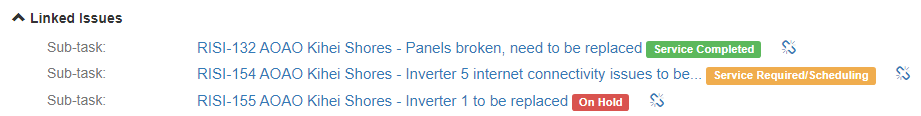
On a sub-task page, you can see and navigate to the parent issue at the top of the page:
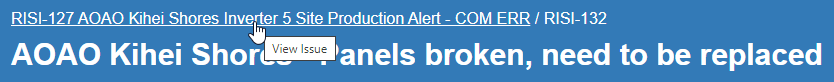
Convert an Issue into a Sub-task
An existing issue can be converted into a sub-task by using the "Change Parent" function:
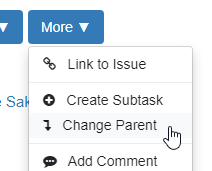
Select the parent task and click "Save":
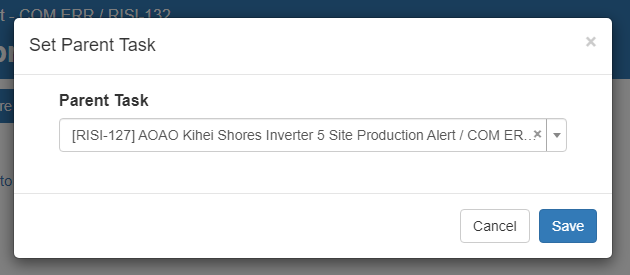

No Comments