Validate Data in Generated Reports
When you generate a report, the system inspects whether the data in the report has been validated at some point in time. If it finds any indications that the data may not be valid, a warning is displayed and you are given the opportunity to download the reconciliation log and you may also attempt to reload the data:
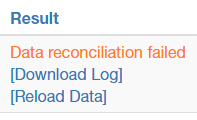
Hovering over the "Download Log" link you are shown a summary of systems where data may not be valid:
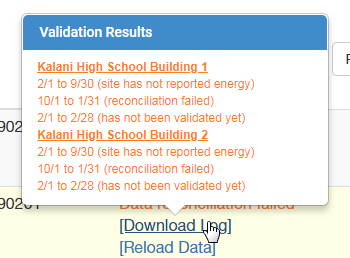
Download the Validation Log
Click on the [Download Log] link to do so.
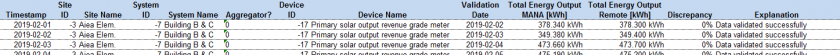
The report contains the following columns:
- Timestamp: this is the date that the energy readouts refer to
- Sample Time: this is the date that the measurements were extracted from the device - this may correspond to the Timestamp, but it may fall on a later date if the device was offline for a while and the data was only extracted later, or if the data had to be reread from the device due to data validation failures (during a data reload)
- Site ID: the internal ID of the site, you may use this ID when communicating with Mana to identify a site
- Site Name
- System ID: the internal ID of the system
- System Name
- Aggregator? This is "1" for systems that have subsystems, 0 otherwise
- Device ID: the internal ID of the device that supplied the data (this would be the PRIMARY production/consumption device of the system)
- Device Name
- Validation Date: this is the date when Mana validated the data
- Total Energy Output MANA: this is the sum of energy readings that Mana has for that day for that device, this is the value that appears in reports and on various pages on the Mana website
- Total Energy Output Remote: this is the sum of energy readings for that day as returned by the device during validation, it should match the Total Energy Output Mana if validation was successful
- Discrepancy: (Total Energy Output MANA - Total Energy Output Remote) / Total Energy Output MANA
- Explanation
The validation status for a given device/day can be one of the following:
- Data validated successfully: the data was successfully validated on the date shown in the Validation Date column; this does not mean that the data at Mana matches the data on the device in the present
- Date has not been validated yet (because system is offline): the data will be validated once the system comes back online
- Date has not been validated yet (system is reporting 0 production): the data will be validated once the device starts reporting positive values again
- Date has not been validated yet: the data has not been validated yet for an unknown reason
- Date will be validated at end of day: not enough time has elapsed for validation to run
- Reconciliation invalid: local readings have changed: this indicates that the data was validated at some point in time in the past, BUT the local readings have changed since then, therefore it needs to be revalidated; this may come up if the data was manually reloaded from the device
- No production: 0 production was read from the device for the given day, and upon reconciliation the device confirmed that there was no production on that day; this usually implies that Mana is working OK but there is some issue on-site (inverter failure etc.)
- Site has not reported energy (because system is offline): the device has not reported any energy for that day, Mana will backload the data and validate it once the system comes back online
- Site has not reported energy (system is reporting 0 production): the device has been reporting 0 production, the Mana will backload the data and validate it once the system starts reporting positive values again
- Reconciliation failed: this indicates that the data needs to be reloaded (use the [Reload Data] button!)
Note that all information is refreshed when you download the report, so if you download the reconciliation log for a report generated in the past, the validation status will be the status on the day when you download the data, not the status that was known when the report was generated!

No Comments