How do I configure notifications?
Notifications can be delivered via email or reviewed on the Mana Website.
On the website, you can see your most recent notification on the Dashboard page. You can also hide any notifications that you've read.
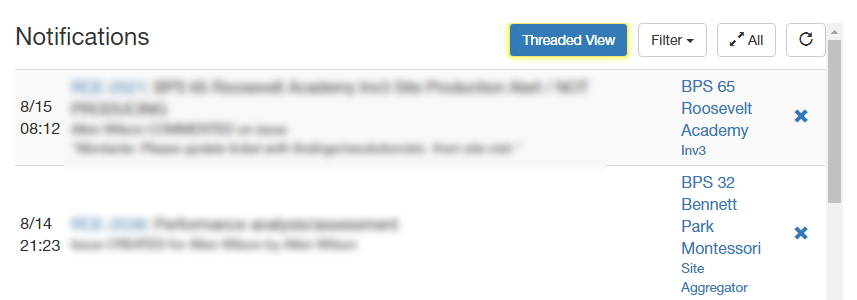
Issue Notifications
You can opt to receive notifications of the following issue-related events:
| Notification Type | Explanation |
| Issue Created for Me | When a new issue is created, the system sends a notification to the assignee. |
| Issue Assigned to Me | When an existing issue is assigned, the system sends a notification to the new user. |
| Issue Status Changed | When an issue status is changed, the system sends notifications to the issue creator and assignee. |
| Issue Deleted | When an existing issue is deleted, the system sends notifications to the issue creator and assignee. |
| Issue Comment Added | When a comment is added to an issue, the system sends notifications to the issue creator and assignee. |
System Status Notifications
You can opt to be notified of the following types of system-related events:
| Notification Type | Explanation |
| System Production COM ERR | The system production meter status has been COM ERR for a certain amount of time. |
| System Production NOT PRODUCING | The system production meter status has been NOT PRODUCING for a certain amount of time. |
| System Production COM ERR Resolved | The system production meter status was COM ERR but has returned to NORMAL. |
| System Production NOT PRODUCING Resolved | The system production meter status was NOT PRODUCING but has returned to NORMAL. |
| System Consumption COM ERR | The system consumption meter status has been COM ERR for a certain amount of time. |
| System Consumption COM ERR Resolved | The system consumption meter status was COM ERR but has returned to NORMAL. |
System Performance Deviation Notifications
You can opt to be notified of the following types of system-related events:
| Notification Type | Explanation |
| System Production DEVIATION | System momentary power production has deviated from predicted power by a certain amount for at least a certain amount of time. |
| System Production DEVIATION Resolved | System momentary power production had deviated previously, but has now returned to within the expected envelope for a certain amount of time. |
The methodology for determining whether a system is deviating from expected is as follows:
Production Performance = Momentary Actual Power Reading / Predicted Power
If the production performance falls below the minimum threshold (%) or exceeds the maximum threshold (%) for a certain amount of time (the duration threshold), then an issue is created and a notification generated.
You can review the momentary actual power vs. predicted power on the analytics page for the given system, just make sure the "Predicted Power" series is on:
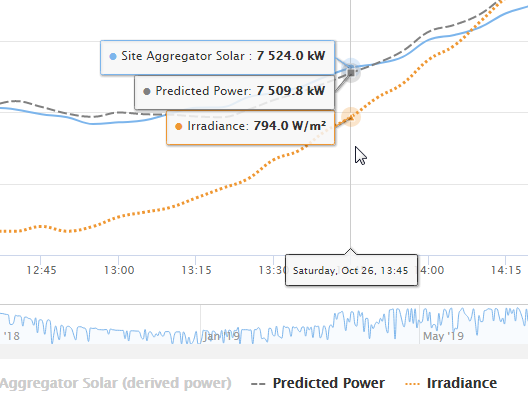
If you are an administrator, refer to the Mana Administrator's Manual, System-specific Issue Generation Settings for a technical overview of how issue generation and notifications work, or the System Statuses and Icons chapter to understand when a system status change occurs that can trigger a notification.
Enabling/Disabling Notifications for a System
The different types of notifications that can be automatically generated for a system can be turned off for a given system.
Note that if you turn off a type of notification for a system, then such notifications will also be turned off for the subsystems of that system as well!
To set these system-specific settings, open the site details page (from the sites list page or using the sites quick-access drop-down). Then, click on the little envelope next to the given system:

You can turn COM ERR and/or NOT PRODUCING notifications on or off, and you can also set a timeout. For an overview of the options available, see System-specific Issue Generation Settings in the Mana Administrator's Manual.
A Word on Timeouts
There are two timeouts that affect system status notifications.
First, the website can be configured to wait a specified amount of minutes before setting a system's status to COM ERR. This is to allow some lag in communications between the device(s) and Mana. This timeout can be set on the system form:
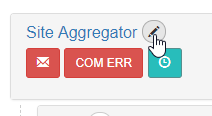
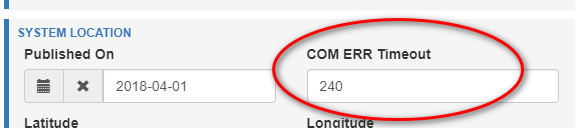
Second, the website can be configured to wait a specified amount of minutes after a system has stopped reporting before creating a COM ERR issue. Similarly, a timeout can be set after a system has stopped reporting non-null values before a NOT PRODUCING issue should be created.
Note that the issue generation timeout is not in addition to the COM ERR timeout, but the COM ERR timeout must elapse before a system state is set to COM ERR. In other words, the largest value set in either the system COM ERR timeout or the system COM ERR Notifications timeout must elapse before a COM ERR notification is created.
Notifications Q&A
We shall extend the notification threshold to 48 hours for Enphase, Fronius & APsystems sites. It shall be applied both for "communication error" and "not producing" notifications. Please let me know what needs to be configured
Answer: Depends on what you want. Assuming that a system hasn't reported for over a day, do you want:
- the system status to show COM ERR, you just don't want any issues created
- you want the system status to remain in whatever it was (normal/over/underproducing) for up to 2 days if readings aren't coming in (and since the status doesn't change, no notifications are sent)
If you want the system status (and icon on the map) to show that there is a COM ERR, but just don't want issues to be created (#1 above), then set the timeouts on the notification control panel for the system:

If you want the system status to stay in "PRODUCING" even if the system hasn't reported in over a day (#2 above), then just set the COM ERR timeout on the system form. I would start by just doing this, so just set the system COM ERR timeout to 2880 minutes on the system form:

This was the system should tolerate timeouts of at least this long before the status enters COM ERR or NOT PRODUCING. And since the system status doesn't change no issues should be generated.
Note for administrators: if this is what you do, then also update the timeout in ID!
f you set the timeouts on the notifications control panel for the system, then you don't need to update anything in initial data.
If you are an administrator, refer to the Mana Administrator's Manual, System-specific Issue Generation Settings for a technical overview of how issue generation and notifications work, or the System Statuses and Icons chapter to understand when a system status change occurs that can trigger a notification.

No Comments