How do I work with issues assigned to me?
Users can identify issues assigned to them using the Issues list page or using Kanban.
On the issues list, there is a column designating the assignee, which can be used to filter for specific issues.
Similarly, on Kanban, users can select the assignee on the right-hand column to filter for specific tickets.
By selecting the name of the ticket, users will be taken to a general overview page where they can see more details about the progress made on resolving the issue, including comments between users, history of workflow, and any attachments. Here, they can add updates themselves.

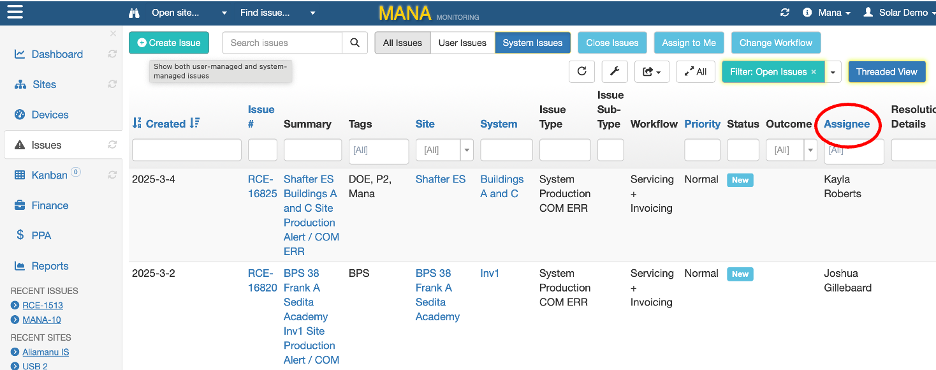
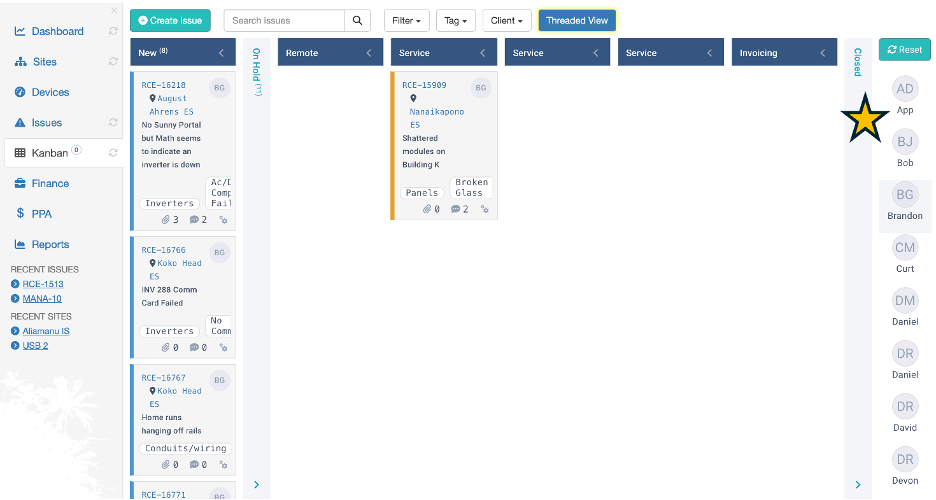
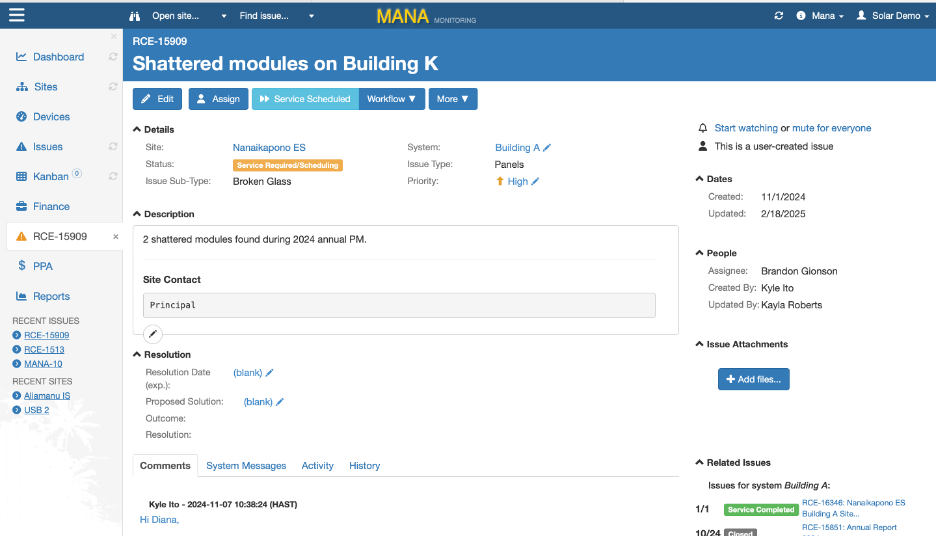
No Comments