Overview
The Kanban tab allows users to monitor site issues as they progress from the initial report to completion.
Tickets are organized by priority, with more relevant ones located higher on the page. This helps serves the majority of customers in two ways:
Scenario 1 - Financial asset managers working with one or several O&M companies have weekly status meetings and go through open issues. Their goal is to maximize profits and fix issues in order to reduce potential loss. Mana can help them identify which issues to prioritize via Kanban and designate what the O&M company should do.
Scenario 2 - O&M companies using Mana work for several financial asset managers. They can similarly use this feature to help plan the schedule of resolving issues from greatest to least priority.
The search bar allows users to filter down the issues for a specific client or site tag.
The left-hand column shows newly generated tickets by users, or those automatically reported by Mana. There are two main workflows for how a ticket can move from registration to closure.
On the right, different statuses are represented. The goal is to fix issues remotely. However, if O&M is unsuccessful, then a service is requested and an engineer visits the site.
When the service is completed, an invoice is generated.
The right hand tab shows tickets that are closed.
Tickets can be moved forward using drag and drop.
Key information can be viewed by clicking on the ticket.
The assignee is designated in the top right-hand corner of the ticket. Tickets can also contain comments and attachments, such as photo uploads, which can reveal important information about the issue at hand.
Via the Kanban tab, it is possible to create schedules for resolving tasks or adding subtasks and maintain them virtually.
Selecting the reference number of a ticket transfers the user to a general information page, where more detailed information is available about the process of resolving the issue, such as task history and chats between clients.

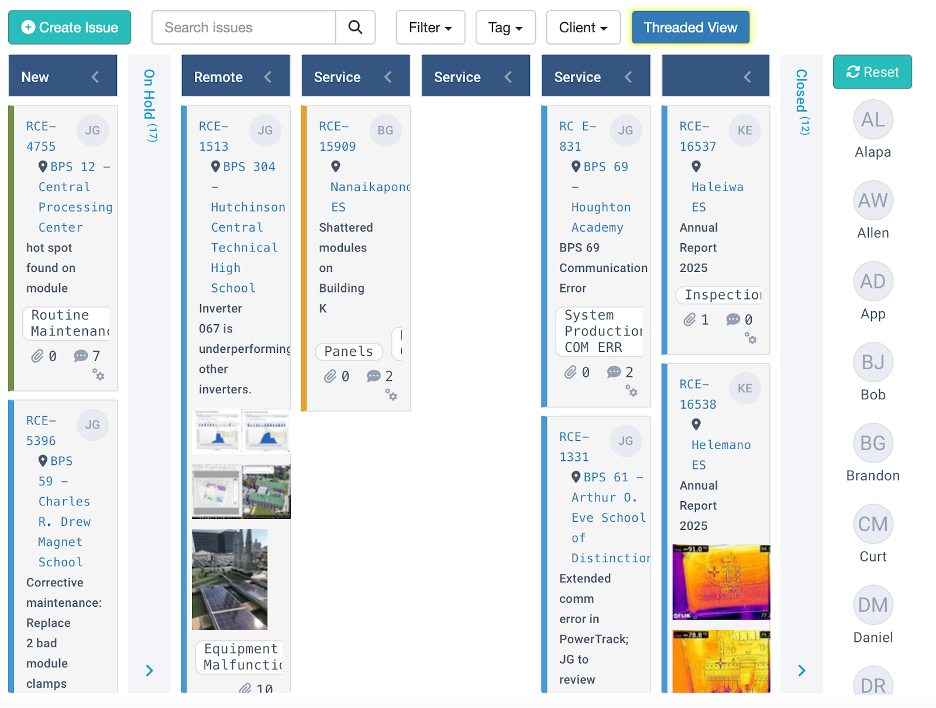

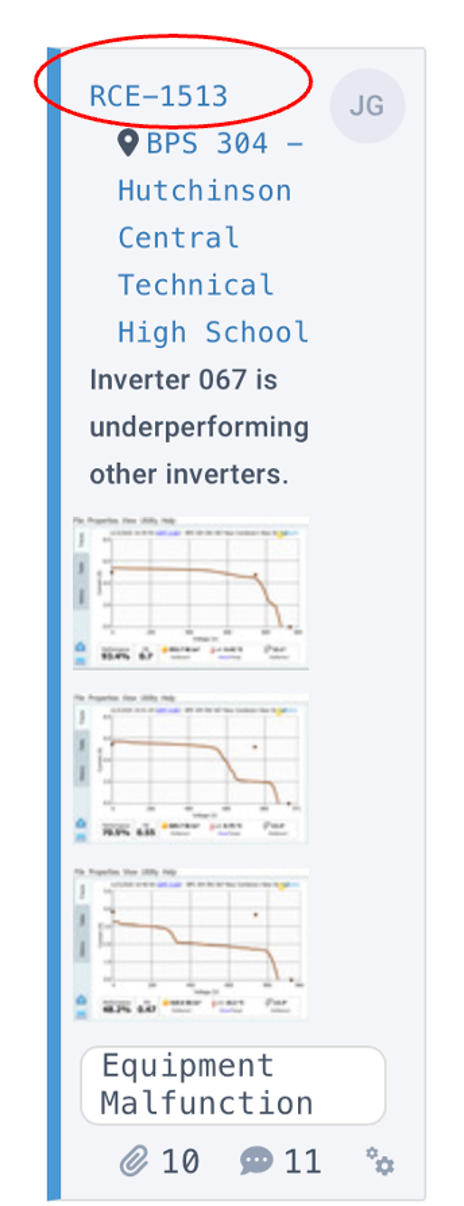
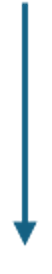
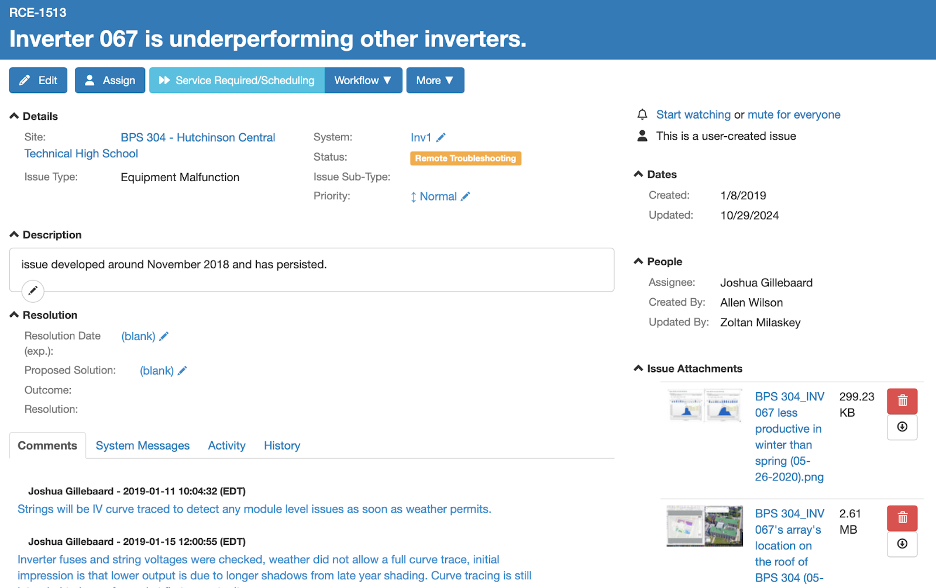
No Comments