Overview
The devices tab allows users to view all the devices associated with a given site.
Using the search bar, users can search for specific devices. Under the labels, there are spaces to fill in the blanks where users can filter for several variables, such as the name of the production site, name of system, device type, manufacturer, or device model.
Additionally, the filter function allows users to filter for solar production, total consumption, utility usage, and irradiance.
In order to export data, use the export function on the upper right-hand side of the page. If you wish to export data that is listed across multiple pages, make sure to select the all function which will consolidate all available data into a single page.
Additionally, by selecting the site function, you can re-order listings in reverse alphabetical order.
Additionally, the wrench icon allows users to personalize the columns of the site page. Simply select the icon and use drag and drop to configure the most relevant categories. Users can also change the order that they're listed on the screen to group related ones.

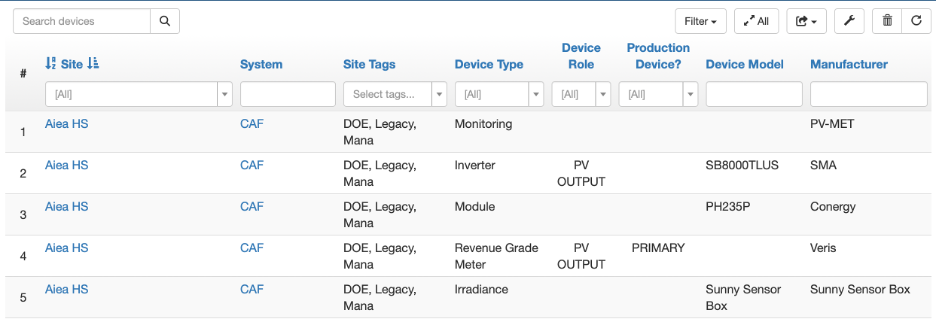
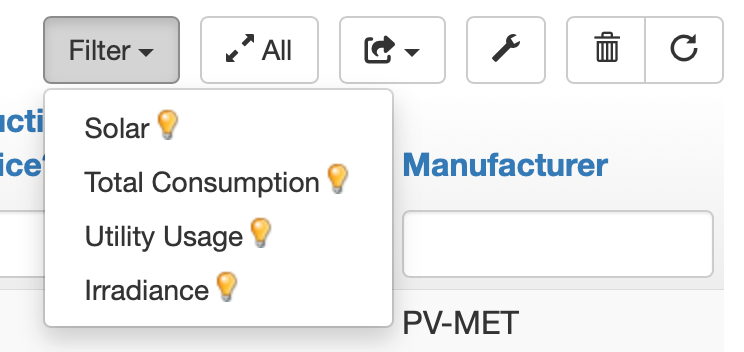
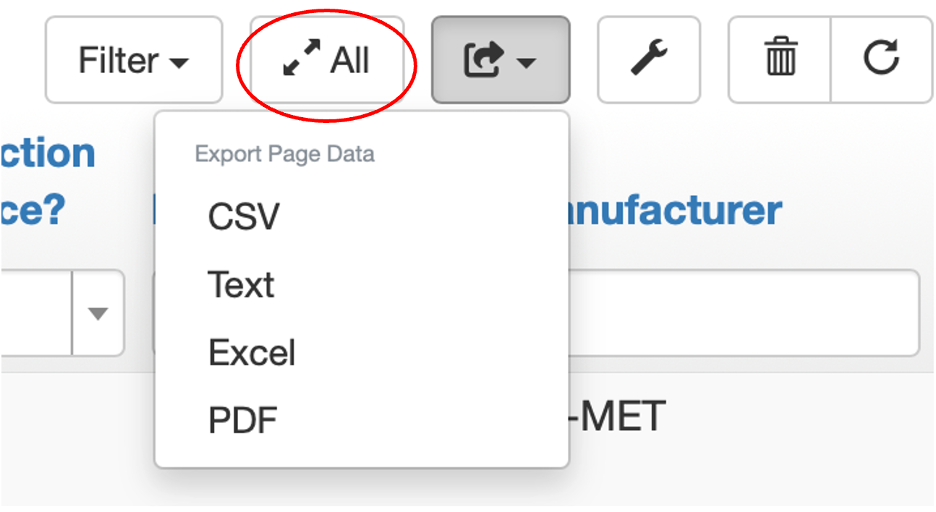

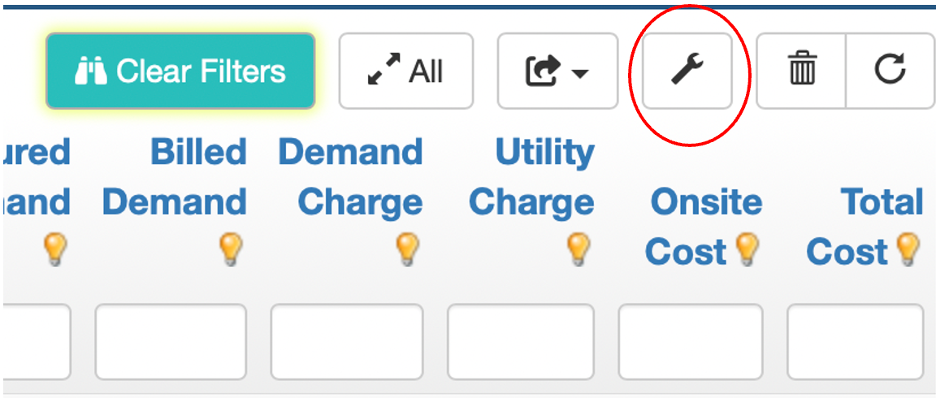
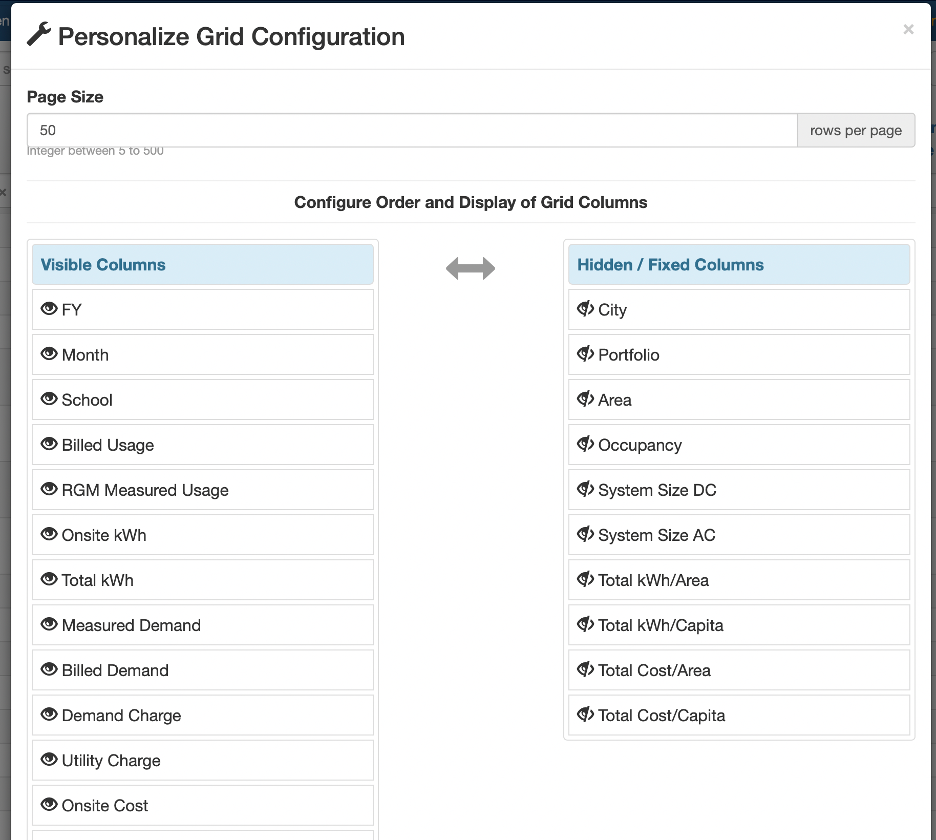
No Comments